
LightBurn Shortcuts
( Print or Burn )
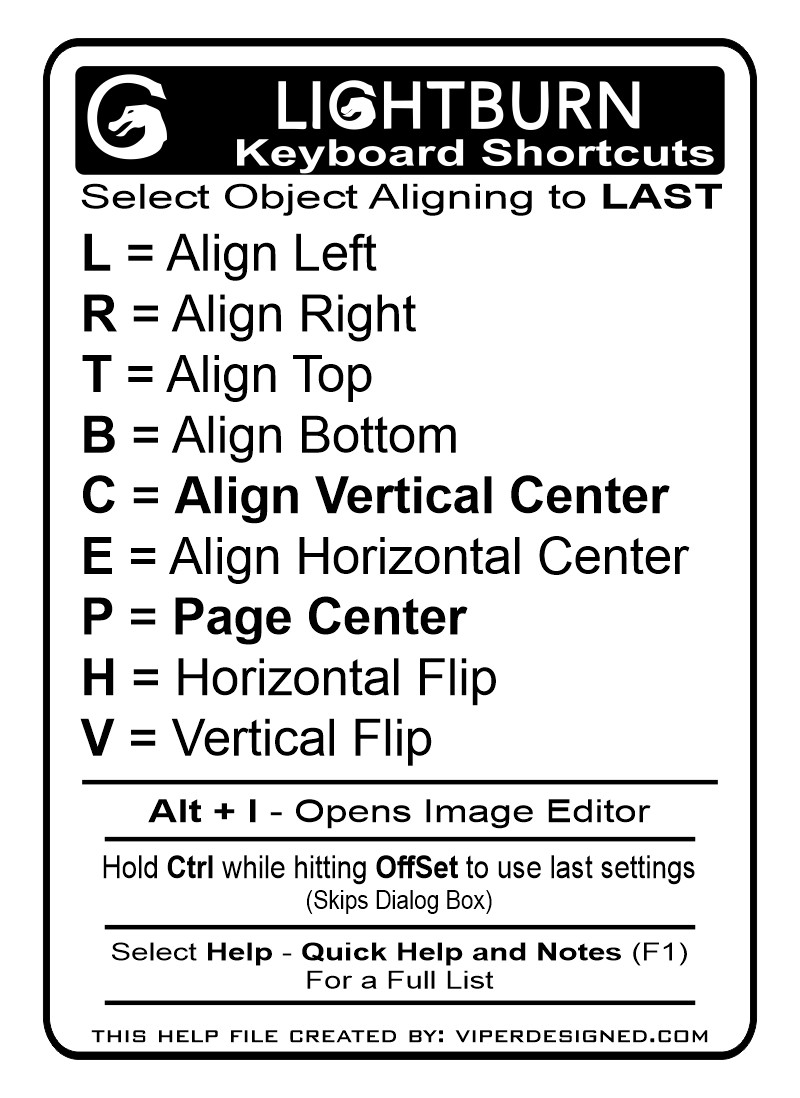 Click for larger view
Click for larger view
|
Downloadable Files
Here are some of the files I use to help me in various ways.
To get things started, I have a cheat sheet I use to track my settings
and the Gray Scales I use to check my heat and speed settings.
I will try to explain each of these a little better here.
I will be making pages for each of these soon.
For a better explanation,
watch this video.
It is long, but packed with a lot of 'Back to Basics'
type information that you might find useful on any material.
Right Mouse click on the images below
Select 'Save Image As' to save the images you want.
Gray Scales
I use these Gray Scale images to adjust my heat and speed settings.
Run any of these at 100% power to find your optimal settings.
If it's all solid, you are using too much heat or too slow with your speed.
If only a couple blocks fill in, you need to add more heat or lower your speed.
I use all 3 of these for various things and depending on the space available.
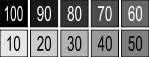


|

Tracker Sheet
Keep track of your settings
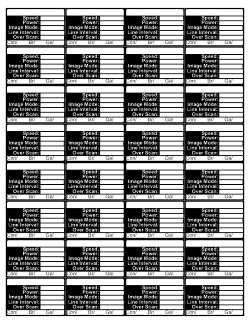
Click for larger view
Print this page to keep
track of your settings
|

